Free Encoder
Use the Free encoder for integrating an encoder which is not coupled permanently to I/Os or hardware.
Adding a free encoder
In the device tree, select SoftMotion General Axis Pool.
In the context menu, click .
In the Add Device dialog, select the device.
Click the Add Device button.
The device is added to the device tree.

Open the encoder in the Editor.
Adapt the settings to the hardware and set the bit width and scaling.
Assign the input value of the encoder to the
<FREE_ENCODER_AXIS>.diEncoderPositionvariable. This is possible either as IEC code or by mapping the memory of the input data.Tip
During the initialization of the fieldbus, this input may yield invalid values. You can use the bDelayActivation input to disable the evaluation of the input until a valid value is available.
Now you can use the encoder like a drive.