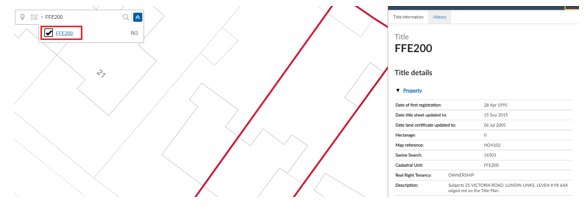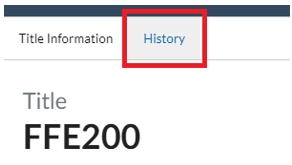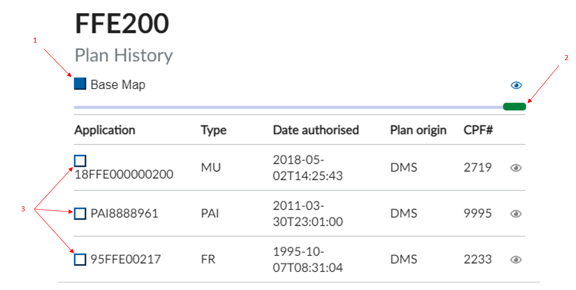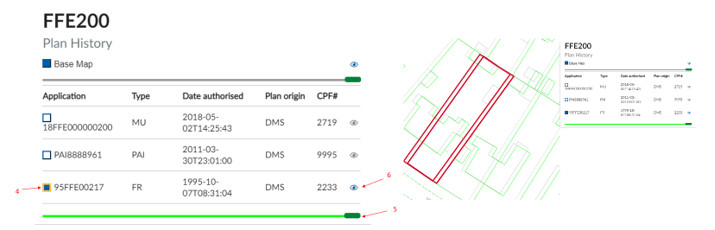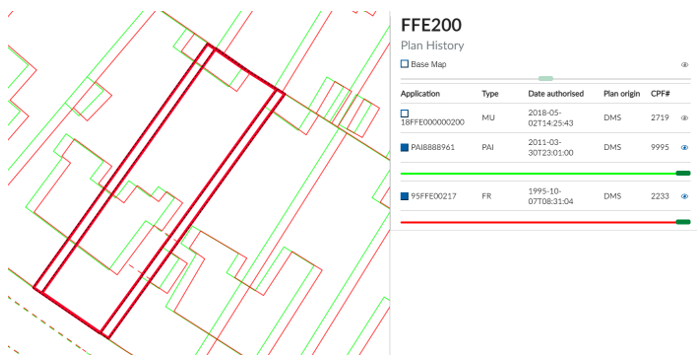PV 21 - How do I see title and map history?
In the PV, it is possible to view the previous versions of a registered title, as well as the version of the OS map that was used at the time the title was mapped.
Start by finding your title in the Search box, then clicking on the hyperlink to open the Title Information panel on the right hand side of the screen.
Next, click on the History tab at the top of the Title Information panel.
The panel now shows the Plan History for this title. The Plan History includes the application number, the application type used to make the authorised / approved version, the date of authorisation, whether the version was created in DMS or Plan Creator, and the CPF number of the authorising plans officer.
1 Base Map Toggle button | This will toggle on and off the current edition of the Ordnance Map. |
| 2 Base Map Slider | This will change the opacity of the current base map which will always be grey in colour. |
| 3 Historical title versions | These listed versions can be viewed by selecting the check box next to each application. |
| 4 Selected version | By checking this box, this title plan version and the OS map it was plotted on will be displayed in relation to the current version of title & OS map. The version & map can be toggled on & off with the check box. The current version of the OS map will be shown in grey, the earlier dated historic OS map version will be shown in green. |
| 5 Base map slider | A slider will appear under a selected version. Using this slider bar will change the opacity of the version of the OS map that was used when the historic title was mapped. |
6 Eye icon | By clicking on the Eye icon, the title plan references can be toggled on and off, leaving just the view of the base map. This can be very useful when trying to establish what changes have occured to the OS map over time. |
When two historical title versions are selected for comparison, the current base map and current version of the title will not be displayed. This is because only two versions can be compared at one time.
The base map for the earlier dated historical title plan will be shown in red, and the base map for the more recent historical title plan will be shown in green. The base map sliders under each version reflect this colouring, and can be used to change the transparency of that specific layer.
Registers of Scotland (RoS) seeks to ensure that the information published in the 2012 Act Registration Manual is up to date and accurate but it may be amended from time to time.
The Manual is an internal document intended for RoS staff only. The information in the Manual does not constitute legal or professional advice and RoS cannot accept any liability for actions arising from its use.
Using this website requires you to accept cookies. More information on cookies.
Feedback