The PowerPlus Group is the nominated supplier for the online Highways Common Induction Course.
Step 1
Ensure the worker has a record on Highways Passport and that the worker completing their induction is aware of their Passport number.
The Power Plus portal will verify the worker against Passport before the Induction can be done.
The Passport system is accessed at: https://he.validate.mitie.com/
As an employer admin, login as usual and verify the worker has a record or add the worker to Passport.
Step 2
Pay for the worker’s induction (this can be completed by choosing to set up as an administrator on https://highwaysengland.powerplusportal.com.
There are videos to guide you throughout the process, although if you need help with an invoice you can call them direct).
Step 3
When ready to do the online induction, the worker accesses the portal at https://highwaysengland.powerplusportal.com.
The worker provides their name, date of birth and Highways Passport card number (which are verified on Passport).
The worker will then be asked for a code that matches up with the tokens you bought previously for your company (this will be in your emails on your receipt).
Step 4
The worker starts the induction. Upon clicking to view and watch the course, the tokens will be taken.
Should the worker fail a section, they may simply retake the test or watch the videos again.
Once the induction has been successfully completed, Passport is automatically notified by the Power Plus system.
The worker’s HCI achievement is logged in Passport, so the HCI is now visible (and accessible when the worker’s card is checked on site).
Frequently Asked Questions
For more details and answers to FAQ's, please read on.
Frequently Asked Questions (Employers)
As an employer how do I set up so my employees can complete the new HCI?
As an employer administrator you will need a Passport Worker record yourself to book your staff on the new induction. However you can be exempted from paying the annual charge if the only reason you have a worker record is to book inductions for your staff and you don’t need the Passport smartcard either. Please contact the Mitie helpdesk to arrange your exemption.
Once you have done this, just make sure each worker has been added to Passport (and their first year’s subscription paid). Then, you will need to visit the HCI site to commence the registration process.
How much does the HCI cost and how do I pay for this?
Once an employer is set up in the system they can choose to pay in two ways.
Firstly, to buy credits up front which members of staff can use as they need to complete the induction, depending on the size of your company and payment preference, you can do this by credit card or invoice. Contact Power Plus for this.
Secondly to pay as you go where you would use a credit card to pay for the HCI as and when required. The HCI costs £14 per person. The Highways Common Induction is valid for 3 years.
Frequently Asked Questions (Cardholders)
How do I book the Highways Common Induction (HCI)?
In order to complete the HCI you will need a code from your employer to pay for it. You also need to know your Highways Passport number.
This is a 10 digit number starting with 14 and is on your Passport smartcard. If you don’t yet have a Passport smartcard ask your employer for your number.
Once you have your number and your token, you can log into the system.
If you have not completed the online HCI before you will need to register and set up an account. This is a simple process just requiring basic details. Once registered and when you have entered your code you can log on and complete the HCI.
What happens to my record once I have completed the Common Induction and passed the test?
Once you have successfully passed the Highways England Common Induction, the record will be automatically* added to the Passport database. It will then be visible to all authorised card checkers when they check your card.
*Note: You must have a record on Passport before completing the online Common Induction, as the two systems share data in order to transfer your Induction outcome to Passport as soon as you pass.
The Highways Common Induction is valid for 3 years, unless circumstance dictates otherwise.
As a company I don’t have access to Passport, what do I do?
You need to register your company. Go to the website at https://he.validate.mitie.com/, click on the Company Registration button. Complete and submit the online form. Mitie will then be in contact with you, after which you will be provided with Employer Admin access to Passport.
Can a worker book on HCI without a Passport record?
No.
Do I have to pay for the worker’s Passport subscription before they have achieved HCI?
Payment of the worker subscription when the worker record is first created is not mandatory in terms of sequence, but it is strongly recommended.
Until the worker’s Passport subscription has been paid, the worker’s record is not fully available to you as the employer and no credentials can be checked on site.
Therefore, it is recommended to pay the worker’s first year Passport subscription up front, then arrange for the worker to complete the HCI (Highways England Common Induction).
This means when the worker’s HCI achievement is notified into Passport automatically the worker record is already fully active and their credentials can be checked straightaway including at site level.
What are the costs?
The annual subscription on Passport is £29.
The HCI costs £14 (and is valid for 3 years).
As an Employer Admin booking these inductions, do I also need a Passport record and number?
The employer administrator who books (and pays for) worker inductions with Power Plus also needs a “worker” record on the Highways Passport itself. This is so that certain details can be verified between the two systems. However please note: as an employer administrator who does not need a Passport worker record for anything else and does not need a smartcard, the annual subscription charge can be exempted. Please contact the Mitie helpdesk to arrange this.
As an Employer Administrator on Passport, how do I Add Workers so I can book them on the Power Plus Highways England Common Induction?
Note: The employer administrator who books (and pays for) worker inductions with Power Plus also needs a “worker” record on the Highways Passport itself.
This is so that certain details can be verified between the two systems.
However please note: as an employer administrator who does not need a Passport worker record for anything else and does not need a smartcard, the annual subscription charge can be exempted.
Please contact the Mitie helpdesk to arrange this.
1. Log in using your Employer Admin username and password. Highways England Passport log in sequence
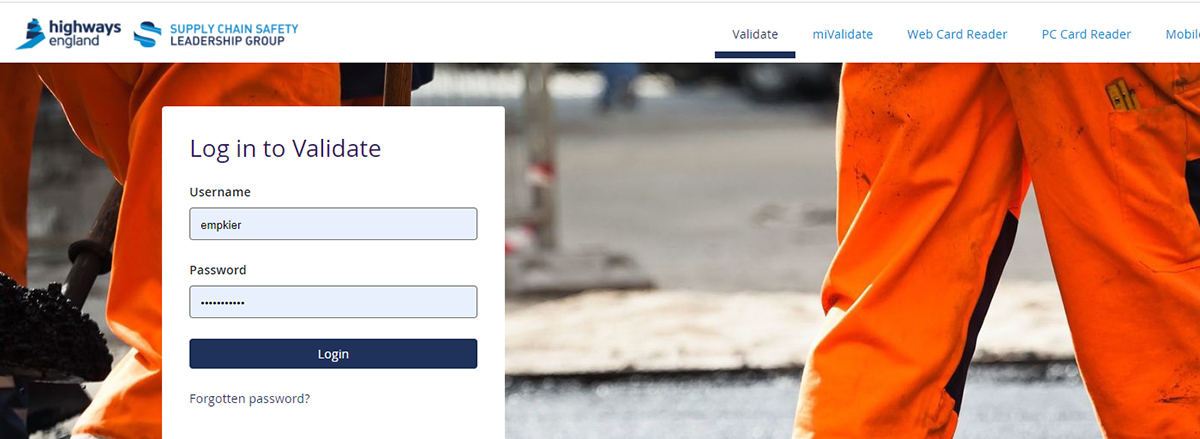
2. Click on Add a New Person link on dashboard
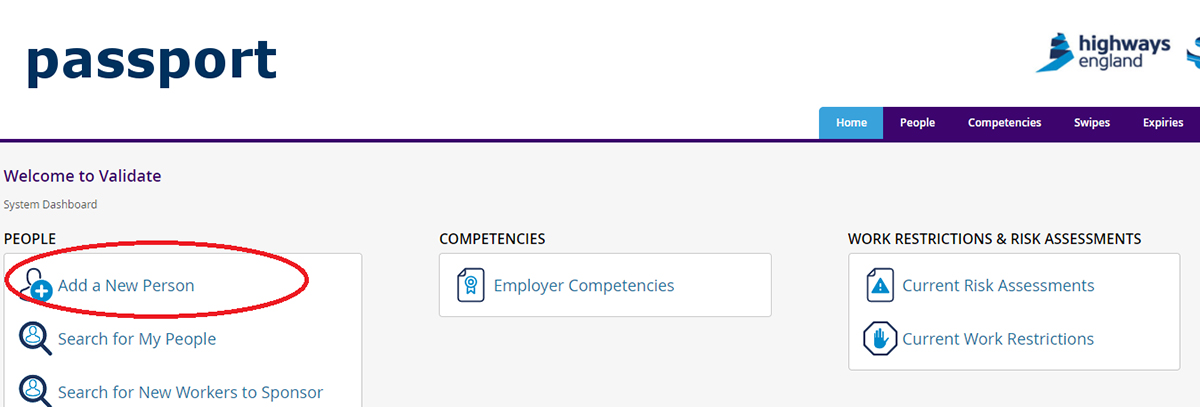
3. Enter the mandatory fields to create the worker record. It is highly recommended you pay for the annual worker subscription at this stage, for your convenience. Until the Passport subscription is paid the worker record will not be fully active and cannot be checked on site for example.
4. The Passport fields the worker must know to access the HCI induction on the Power Plus portal are:
- Their unique Passport number (this starts with 14- and is followed by 8 digits e.g. 14-00589654).
- Their surname.
- Their date of birth.
5. The worker will then access the Power Plus portal to do the induction.
6. Once the worker has achieved the induction, the Power Plus system will notify Passport automatically.
7. The achievement will then be visible in Passport and accessible whenever the worker’s card is checked. Highways England Passport log-in sequence 2
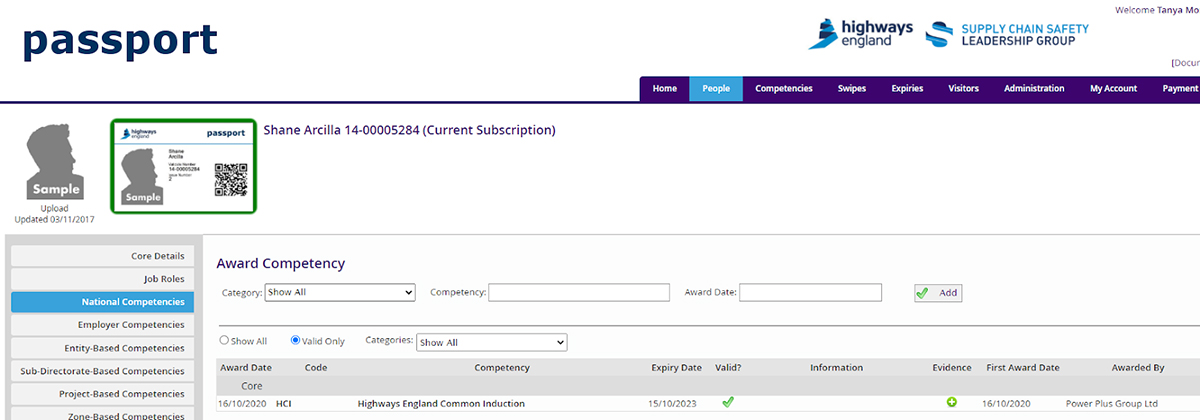

Need more help?
Contact us using the form below.
Fill in the form below.
"*" indicates required fields

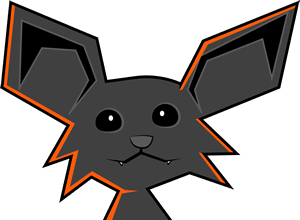 Last year we saved companies like yours significant time and money on Inductions. Are you sure you don’t want to know more?
Last year we saved companies like yours significant time and money on Inductions. Are you sure you don’t want to know more?