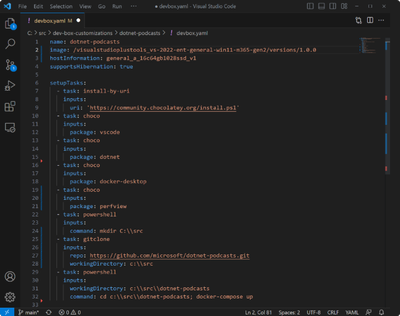- Home
- Azure
- Microsoft Developer Community Blog
- New capabilities help simplify and streamline the experience with Microsoft Dev Box
- Subscribe to RSS Feed
- Mark as New
- Mark as Read
- Bookmark
- Subscribe
- Printer Friendly Page
- Report Inappropriate Content
It’s hard to believe that Microsoft Dev Box has already been generally available for almost four months.
In this time, we have been blown away by the excitement from administrators and developers about a VDI service purpose-built for developer productivity. With all the real-world usage has also come feedback and suggestions, and we’ve been busy working on new features and capabilities to further improve the Dev Box experience—for devs, admins, and platform engineers alike.
From new prebuilt images to streamlined setup, networking, and management features, we’re excited to share the latest Dev Box updates available today and in preview. Read on to learn more.
Giving dev teams self-service customization with guardrails
While we've put a lot of work into making the dev experience great with Dev Box, we’ve heard from IT and platform engineers that there’s still room to improve the admin experience. Dev Box cuts down on the time admins spend setting up physical workstations, but creating a variety of images to support different teams still takes too much time. Dev teams may know what tools they need for their projects, but they often lack the expertise to build images themselves. That means creating custom images requires an inefficient back-and-forth between dev leads and admins to align on project needs—which becomes even less sustainable when scaling across teams.
To address these challenges, Dev Box now offers configuration-as-code customization in private preview. Config-as-code significantly reduces the burden on IT admins and platform engineers by giving developers more granular control of their Dev Box configurations—while still maintaining centralized governance. Enterprise admins can establish guardrails that specify what software and tools are approved for use, then delegate config-as-code file creation to dev teams. Dev Box automatically enforces guardrails defined by the admins while applying config-as-code files.
To scale image creation even further, dev teams can store approved config-as-code files in their own source code repositories for ease of access and reuse. Platform engineers and admins can also use repos to store guardrails for customization—Dev Box already integrates with Azure DevOps repositories, and we’re actively working towards integrations with GitHub repositories as well. For other scenarios, such as private package manager support, admins can configure KeyVault with Dev Box to store secrets, and leverage KeyVault to pre-configure private assets during the Dev Box customization process.
With config as code-based customization, dev teams can now tailor their dev boxes to the exact requirements of their project, while platform engineers can focus on enforcing governance and security at scale. Dev Box customization empowers dev teams to truly own their workstations, making onboarding even faster while unlocking advanced use cases like splitting different tasks across multiple, purpose-built Dev Box instances.
Config-as-code customization give devs tons of freedom to personalize dev boxes—from choosing OS settings and installing additional tools to updating tools in the base VM image with additional extensions. By creating devbox.yaml files with their existing scripts and package managers, devs can even roll out settings across their Visual Studio or Visual Studio Code environments. Dev teams can use these customizations to combine tasks and get the right configuration for their unique needs. For example, some options include:
- Personalizing your environment with a custom theme and other Windows settings
- Setting up a Dev Drive for faster performance
- Installing additional software with WinGet and other package managers
- Adding the GitHub Copilot extension and others to Visual Studio 2022
Configuration-as-code is currently available in private preview. Sign up for the private preview today.
Dev Box Compatible Docker Desktop images
Even as config-as-code customization lessens the burden on admins, there are other ways we can help platform engineers and IT admins streamline image creation. One way of doing this is to provide prebuilt images that can be used to create general templates to suit a variety of projects.
Already, we offer specialized Visual Studio images built for Dev Box. Now, we’re excited to expand our image offerings with new prebuilt images that include Docker Desktop. These images are the result of a new collaboration between Microsoft and Docker and make it that much easier to use Dev Box to build cloud native applications. The images come with everything you need to build containerized applications with Visual Studio and Docker Desktop.
Start using Docker Desktop for Dev Box today.
Streamlining Dev Box setup with simplified networking and the quick create template
We want to continue to streamline the configuration and setup process to ensure the Dev Box experience is satisfying for devs and admins alike. With its advanced networking capabilities, Dev Box gives IT teams comprehensive control in their ability to secure Dev Box instances. But creating new Virtual Networks (VNets) from scratch requires specialized networking knowledge and can be time-consuming when teams are split across multiple geographies that each need their own separate VNet.
Microsoft-hosted network is a new feature in Microsoft Dev Box that provides admins with the option to use a prebuilt Microsoft-hosted network, rather than having to build a new VNet from scratch. Microsoft-hosted networks enable admins to significantly streamline Dev Box deployment process when they don’t need advanced network settings and rely on Microsoft for routing network traffic. Microsoft-hosted networks give admins more options and flexibility when setting up dev boxes, helping streamline the process when needed. Using Microsoft-hosted networks can be especially useful for organizations that want to operate in a Zero Trust model, as it makes it easier to quickly set up multiple networks and keep workloads isolated on separate dev boxes with their own unique permissions.
We’re also excited to announce new quick-create templates that provide new users and admins with a single step Dev Box deployment that creates everything you need to get started with Dev Box. This template supports a variety of common Dev Box use cases, making it easy for anyone to configure and deploy Dev Box. This is especially useful for new admins who are unfamiliar with the Dev Box configuration process and can even make it easier for dev leads to create their own project dev boxes. After running the deployment template, you’ll have everything you need up and running to visit devportal.microsoft.com and create your first dev box.
Continued learnings from deploying Dev Box across Microsoft
If you’ve been following our blogs, you know we at Microsoft are committed to going all-in with Dev Box. We’ve been using Dev Box at Microsoft since January 2022 when we piloted the service with our Office 365 organization. At Build, we had already increased our rollout to 10,000 developers, and today, we’ve ramped up further to 15,000 active developers. So far, we’re hearing great things about the transition to Dev Box. Through initial feedback, we’ve seen overall satisfaction numbers top 80%, with 65% of developers using Dev Box as their primary development environment.
Over the past four months, we’ve been gathering data on our internal Dev Box usage. Initial results show that several development tasks are significantly faster on Dev Box than on physical machines. Across teams, build times are significantly faster:
- 43% faster CloudBuild repo build times
- 16% faster PowerBI repo build times
- 2% faster OneDrive SyncClient
- 13% faster AzureCompute-Move
This data is encouraging, and we hope to see more like it as we continue to scale Dev Box internally at Microsoft.
Get started with Microsoft Dev Box today
We look forward to hearing how these new features will help devs, admins, and platform engineers enjoy even more simplified, streamlined experiences on Dev Box. For those interested, you try Dev Box today. To find out how to get started with Dev Box, check our docs pages. Finally, learn about Microsoft Dev Box through our recent Ignite session, or get access to our new features like configuration-as-code customization and the quick create template.
You must be a registered user to add a comment. If you've already registered, sign in. Otherwise, register and sign in.